Dear all,
Lúc trước mình có hướng dẫn mô phỏng đối với PLC (RSLogix5000 ) với phần mềm Emulator ,nhưng mình tìm không thấy ,
Nên bây giờ mình tạo một chủ đề mới nhằm hướng dẫn các bạn cách mô phỏng và trao đổi các thắc mắc về cách mô phỏng đối với dòng Logix5000 của Rockwell Automation.
đây là một số hướng dẫn sưu tầm (Tiếng anh) các bạn tham khảo ,nếu không hiểu thì trao đổi tại đây.
RSLogix Emulator 5000 is a software simulator for the Allen Bradley line of Logix 5000 controllers (ControlLogix®, CompactLogix®, FlexLogix®, SoftLogix5800® and DriveLogix®). The goal is to mimic the function of a PLC without the actual hardware and thus do advanced debugging. More information can be found in the AB publication LGEM5K-GR015A-EN-P.
As a quick introduction we’ll go through a simple example of setting up a simulation. This involves three major steps.
Setting up the chassis monitor.
Creating a connection in RSLinx.
Creating a project with associated emulation hardware.
Setting up the Chassis Monitor
To start the Chassis Monitor, click Start > Programs > Rockwell Software > RSLogixEmulate 5000 > RSLogix Emulate 5000 Chassis Monitor.
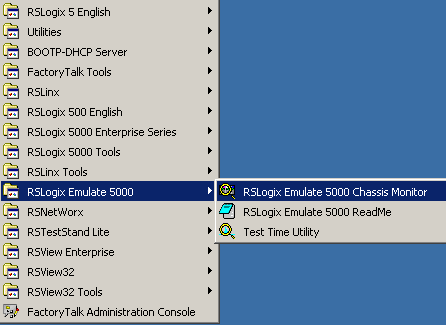
When the emulator opens up you’re confronted with what looks like an empty chassis. In slot 0 is an RSLinx module which has to be there for the emulator communications to work. Your slot 1 might have another irremovable RSLinx module depending if you are running RSLogix Enterprise.
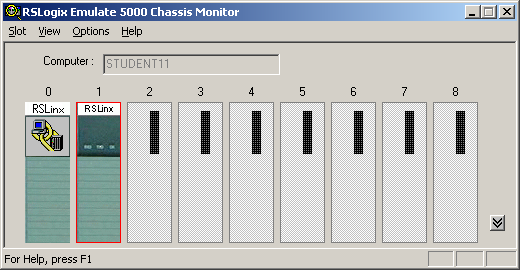
From here we set up our hardware configuration for simulation. Our first step will be to add the CPU. In this case it is a special one called an Emulation Controller.
update...









Đánh dấu