-
Thành viên cấp 10

1 Click Slot > Create Module.
2 Choose the Emulator RSLogix Emulate 5000 Controller.
3 Chose slot 2 for the controller
4 Click OK to add it to the chassis monitor.
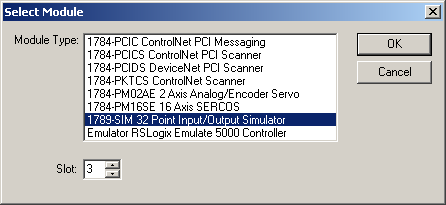
5 At this point you may be accosted with a message about previous configurations. Just select Reset the Configuration to Default Values and click NEXT.
6 The next two dialog screens are for setting up the controller details. Click NEXT and FINISH to accept all the defaults.
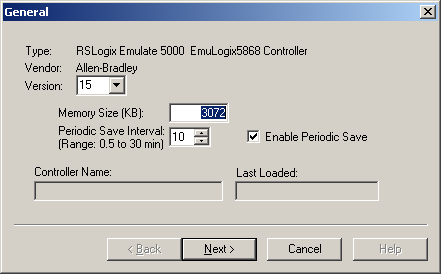
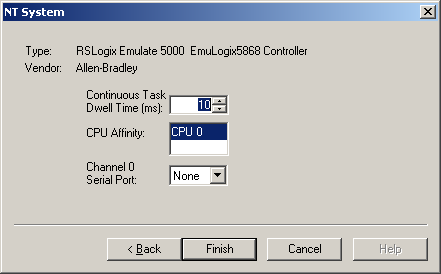
update....
---------------------------------
Thank and Best Regards
cuongvcs
Email :
Hidden Content
Hidden Content
Tel : 0984198685
" Listen. Think. Solve. "
Skype :
cuongvcs
-
 Quyền viết bài
Quyền viết bài
- Bạn Không thể gửi Chủ đề mới
- Bạn Không thể Gửi trả lời
- Bạn Không thể Gửi file đính kèm
- Bạn Không thể Sửa bài viết của mình
-
Nội quy - Quy định
Back to Top
Múi giờ GMT +7. Bây giờ là 12:13 AM.
Phiên bản 4.2.5
Phát triển bởi thành viên PLCVietNam®.






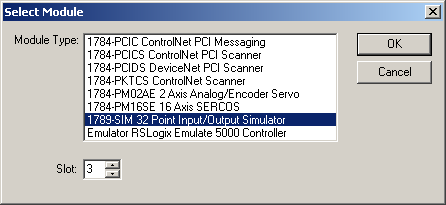
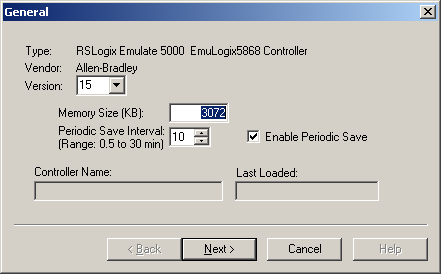
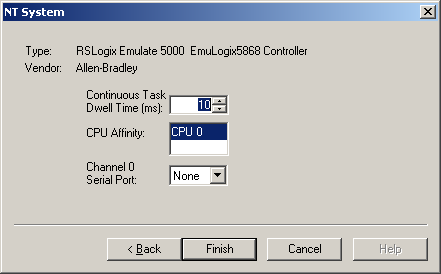

 Trả lời kèm Trích dẫn
Trả lời kèm Trích dẫn

Đánh dấu